See the Results of a Real-World Automation Use Case
There’s no secret in industry that Business Process Automation (BPA) and Robotic Process Automation (RPA) are accelerating toward mass adoption. While the fear of “robots taking over our lives” is not exactly here yet, why not make them work for us a bit while we wait? And what better way to showcase their value than to provide a real world example of how automation, even in small doses, can add up to real meaningful savings. Let’s step away from high level theory for a minute and examine a real use case with quantitative results.
First, a point of clarity in terms. The main difference in BPA and RPA relates to the scale of the automation. While BPA traditionally deals with large and complex enterprise wide processes, RPA is a more targeted technology and is more task-oriented. Even with that nuanced difference they both play a role in how you might enhance your operations moving forward.
The issue to be solved
Government clients often require telework forms that contractors need to fill out whenever working from home or offsite. These forms, filled out and submitted daily, provide a recap of the activity, per contractor, performed for that day along with the hours they worked. Usually this process is not overly annoying as it is an occasional task. However, with the ongoing pandemic and shift to working from home, the telework form has gone from an infrequent irritant to a daily burden.
There are a number of software developers working with me and I took on the responsibility to submit their forms collectively to our contracting Supervisor for final submission to the client. Collecting, collating, and cleaning this data every night became something I dreaded. There had to be a better way.
The first step toward automation
My initial approach at the beginning of the pandemic was to alleviate some of the primary pain felt by the team and to enable them to enter their daily status directly while using Slack. By implementing Slack Workflows I was able to provide them a mechanism where they could click on a button in Slack and a window would pop up for them to enter their daily status. This process is shown in the diagram below.
This made it easier for the team but I still toiled away at the end of each night copy/pasting this information into a Word document for submission. It was about 2 months into the pandemic and I started to look for how I could really automate this process.
Full automation
There are a number of tools in the market that allow you to automate tasks. This includes everything from simple solutions such as IFTTT and Zapier to more robust enterprise software solutions like UiPath and Microsoft Power Automate. Each solution requires an analysis of your process and its functional requirements to determine the right tool for the job. For this use case I used a combination of Slack, Zapier, and Google Apps Script. The new process is represented in the diagram below.
The goal of the automation was to allow the developers to easily enter their status at the completion of each day, and at the other end of the pipeline a consolidated status report is generated and automatically emailed to the Supervisor.
These are the steps in the fully automated process.
The developers start the process by entering their status in Slack.
Slack Workflows formats and routes their status to a private #telework-status channel.
Zapier monitors the #telework-status channel and when a new message is detected it saves the developer’s status to the Google Drive.
At 8pm each night, a Google Apps Script loops through all of the files on the drive, cleaning them up and formatting them as .csv files before importing them into a Google Sheet. This moves the data from an unstructured state to a structured format.
The Google Apps Script then uses a Google Doc template based on the original Microsoft Word status report and creates a new Google Doc status report.
The Google Apps Script loops through the Google Sheet and uses each row of developer status data in the Sheet to create a new page in the Google Doc. This results in a fully built and collated multi-page document with the team’s status represented in the format expected by the client—section headers, tables, and all.
At 9pm each night, another Google Apps Script launches. This script creates an email, populates the subject and body for the given day, converts and attaches the Google Doc in PDF format, and emails it to the Supervisor and Manager (me).
At this point I see the email arrive in my inbox, take another sip of my coffee, and smile slightly.
At 10pm, a final script launches that cleans up the files in the drive and prepares the environment for the next day’s run.
This is a very basic use case but is representative of the type of work that may be ripe for automation in your organization.
The results
The pandemic hit hard and most people started working from home in earnest mid to late March. I implemented the initial Slack input automation early on and the full automation occurred a couple of months later. Here are some of the results from this automation use case.
Full automation launch date: 5/19/2020
Number of business days since launch (at time of this post): 98 days
Number of minutes of manual work saved per day: 30 minutes
Total minutes saved: 2,940 minutes
Total hours saved: 49 hours
Number of days of my life reclaimed: Just over 2 full days! (and counting). If you think about it in terms of business days, and a standard 40 hour work week, automation has already saved more than an entire week of work.
These are rather stunning results, even from a simple use case, that reinforce the idea that individual time savings will collectively add up. Time spent on repeatable tasks such as these detract from your employees’ true potential and hinder their ability to create and bring real value to your organization. It’s also more than just time savings. I no longer have to dread performing the menial task of formatting and submitting a nightly status report, the presentation of the data is more consistent and accurate, and the delivery of the report is literally like clockwork.
Use cases like these demonstrate the real world benefits of automation and highlight its exponential business impact. Today’s complex organizations are full of processes that could benefit from technologies such as RPA. While the rise of the machines may be grossly overstated at the moment, it certainly doesn’t hurt to work alongside them.